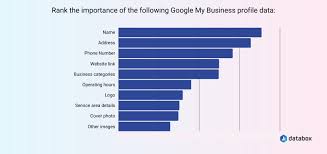Enhancing Your Online Presence with Google My Business SEO
In today’s digital age, having a strong online presence is crucial for businesses looking to reach their target audience and drive growth. One powerful tool that can significantly boost your visibility in local search results is Google My Business.
Google My Business (GMB) is a free and user-friendly platform provided by Google that allows businesses to manage their online presence across the search engine and Google Maps. By optimising your GMB listing, you can improve your chances of appearing in local search results when potential customers are looking for products or services that you offer.
The Importance of GMB SEO
Optimising your Google My Business profile for search engines is essential for several reasons:
- Improved Local Visibility: A well-optimised GMB listing increases your chances of appearing in the Local Pack and Local Finder, which are prime real estate in local search results.
- Increased Website Traffic: By providing accurate information about your business, such as your address, phone number, and website URL, you make it easier for potential customers to find and visit your website.
- Enhanced Credibility: A complete and up-to-date GMB profile signals trustworthiness to both users and search engines, boosting your credibility and reputation.
Tips for Optimising Your GMB Listing
- Complete Your Profile: Ensure that all sections of your GMB profile are filled out accurately, including your business name, address, phone number, website URL, business hours, and categories.
- Add High-Quality Images: Upload high-resolution photos of your business premises, products or services, team members, and any other relevant visuals to showcase what you offer.
- Solicit Reviews: Encourage satisfied customers to leave positive reviews on your GMB listing. Responding to reviews promptly shows engagement and builds trust with potential customers.
- Create Posts: Use the Posts feature on GMB to share updates about promotions, events, new products or services, or any other news related to your business. This helps keep your listing fresh and engaging.
- Monitor Insights: Regularly check the Insights section of your GMB dashboard to track how users are interacting with your listing. Use this data to refine your SEO strategy and improve performance over time.
In conclusion, optimising your Google My Business profile for SEO can have a significant impact on increasing your online visibility and attracting more customers. By following best practices and staying active on the platform, you can enhance your local presence and stand out in today’s competitive digital landscape.
21 Essential FAQs on Google My Business and SEO: Maximising Visibility and Ranking on Google
- Is Google My Business off page SEO?
- How can I SEO my business?
- Do Google My Business posts help SEO?
- Can we do SEO for Google My Business?
- Is Google My business is free?
- Does Google have an SEO tool?
- Is SEO and Google My Business same?
- How do I increase my GMB ranking?
- How do I get free SEO on Google?
- Are Google My Business posts good for SEO?
- How do I SEO myself on Google?
- Does posting on Google My Business help SEO?
- How do I check my Google SEO ranking?
- How do I set up SEO on Google My Business?
- How can I add SEO to my Google business page?
- How can I get SEO for my business?
- How does Google My Business SEO work?
- How can I do Google SEO myself?
- How do I add SEO to my Google business page?
- Can I do SEO on Google My Business?
- How do I find my Google business ranking?
Is Google My Business off page SEO?
When considering Google My Business in the context of SEO, it is important to distinguish between on-page and off-page optimisation strategies. While Google My Business primarily focuses on providing businesses with a platform to manage their online presence and local search visibility, it is more closely associated with on-page SEO efforts. Optimising your Google My Business listing involves enhancing the information and content directly within your profile to improve your chances of appearing in local search results. Off-page SEO, on the other hand, typically refers to external factors such as backlinks, social signals, and online reputation management. Therefore, while Google My Business plays a significant role in local SEO strategies, it is considered more of an on-page optimisation tool rather than an off-page SEO tactic.
How can I SEO my business?
One frequently asked question regarding Google My Business SEO is, “How can I SEO my business?” Optimising your business for search engines involves various strategies to enhance your online visibility and attract more potential customers. To SEO your business effectively, start by claiming and verifying your Google My Business listing. Ensure that all information, such as your business name, address, phone number, and website URL, is accurate and up to date. Utilise relevant keywords in your business description and posts to improve search engine rankings. Encourage satisfied customers to leave positive reviews on your GMB listing as they can boost credibility and trustworthiness. Regularly update your profile with high-quality images, engaging posts, and timely responses to customer reviews to maintain an active online presence. By implementing these SEO practices consistently, you can strengthen your business’s digital presence and increase its visibility in local search results.
Do Google My Business posts help SEO?
When it comes to Google My Business posts and their impact on SEO, the answer is a resounding yes. Posting regular updates, promotions, events, and other relevant content on your GMB listing not only keeps your audience engaged but also signals to search engines that your business is active and up-to-date. These posts can improve your local SEO by enhancing your online visibility, increasing user engagement, and potentially boosting your rankings in local search results. By leveraging Google My Business posts effectively as part of your SEO strategy, you can strengthen your online presence and attract more customers to your business.
Can we do SEO for Google My Business?
Businesses often wonder if they can implement SEO strategies specifically for Google My Business. The answer is a resounding yes! Optimising your Google My Business profile is a crucial aspect of local SEO. By carefully managing and enhancing your GMB listing with relevant keywords, accurate business information, high-quality images, customer reviews, and regular updates, you can improve your visibility in local search results and attract more potential customers to your business. Investing time and effort into GMB SEO can have a significant impact on your online presence and help you stand out in the competitive digital landscape.
Is Google My business is free?
One frequently asked question regarding Google My Business SEO is whether Google My Business is free to use. The answer is yes, Google My Business is a free platform provided by Google for businesses to manage their online presence and appear in local search results. By claiming and optimising your business listing on Google My Business, you can enhance your visibility, attract more customers, and improve your online credibility without incurring any cost. It serves as a valuable tool for businesses of all sizes looking to establish a strong online presence and connect with their target audience effectively.
Does Google have an SEO tool?
One frequently asked question regarding Google My Business SEO is, “Does Google have an SEO tool?” While Google does not offer a specific SEO tool per se, it provides various resources and platforms that can help businesses improve their search engine optimisation efforts. Google Search Console, for instance, allows website owners to monitor and troubleshoot their site’s presence in Google search results. Additionally, tools like Google Analytics provide valuable insights into website traffic and user behaviour, aiding in the refinement of SEO strategies. While not a dedicated SEO tool, Google offers a range of products that can support businesses in enhancing their online visibility and performance in search results.
Is SEO and Google My Business same?
One common query that often arises is whether SEO and Google My Business are the same. While both concepts are related to improving a business’s online visibility, they serve different purposes. SEO (Search Engine Optimization) encompasses a range of strategies aimed at enhancing a website’s organic search engine rankings, driving traffic and increasing visibility across various search engines. On the other hand, Google My Business is a platform specifically provided by Google to help businesses manage their online presence in local search results and Google Maps. While SEO focuses on broader online visibility, GMB is more targeted towards local search and improving a business’s presence in Google’s local listings. Both are essential components of a comprehensive digital marketing strategy, each playing a unique role in boosting a business’s online performance.
How do I increase my GMB ranking?
To increase your Google My Business (GMB) ranking, it is essential to focus on several key strategies. Firstly, ensure that your GMB profile is complete and accurate, including your business name, address, phone number, website URL, and business hours. Adding high-quality images and regularly updating your listing with relevant posts can also boost your visibility. Encouraging satisfied customers to leave positive reviews and promptly responding to feedback can enhance credibility and trustworthiness. Monitoring insights from your GMB dashboard allows you to track performance and make data-driven decisions to improve your ranking over time. By consistently optimising your GMB profile with these tactics, you can strengthen your online presence and increase your visibility in local search results.
How do I get free SEO on Google?
To get free SEO on Google, one effective strategy is to leverage Google My Business (GMB) optimisation. By creating and optimising your GMB listing with accurate business information, high-quality images, customer reviews, and regular updates through posts, you can improve your chances of appearing in local search results without any cost. Ensuring that your GMB profile is complete, engaging, and regularly updated can help boost your online visibility and attract more potential customers to your business website or physical location. By taking advantage of the free tools and features provided by Google My Business, you can enhance your SEO efforts and increase your chances of ranking higher in search engine results pages.
Are Google My Business posts good for SEO?
One frequently asked question regarding Google My Business SEO is, “Are Google My Business posts good for SEO?” The answer is yes. Google My Business posts can positively impact your SEO efforts by providing an opportunity to share fresh and relevant content directly on your GMB listing. These posts can help improve your visibility in local search results, engage with potential customers, and drive traffic to your website. By regularly creating informative and engaging posts that showcase your products, services, promotions, and events, you can enhance your online presence and attract more attention from both users and search engines. Consistent use of Google My Business posts as part of your SEO strategy can contribute to a stronger online presence and improved search engine rankings.
How do I SEO myself on Google?
Optimising your personal online presence on Google involves several key steps to enhance your visibility and reputation. Firstly, ensure that your Google profile is complete and up-to-date with accurate information about yourself, including your name, profession, contact details, and a professional photo. Utilise relevant keywords in your profile description to improve searchability. Actively engage with the platform by sharing updates, articles, and achievements to showcase your expertise and credibility. Encourage others to leave positive reviews or endorsements to strengthen your online reputation. Regularly monitor your online presence and adjust your strategy as needed to maintain a strong SEO presence on Google.
Does posting on Google My Business help SEO?
One frequently asked question regarding Google My Business SEO is, “Does posting on Google My Business help SEO?” The answer is yes. Posting on your Google My Business listing can indeed benefit your SEO efforts. By regularly sharing updates, promotions, events, and other relevant content on your GMB profile, you not only engage with your audience but also signal to search engines that your business is active and up-to-date. This activity can improve your online visibility, increase user engagement, and ultimately enhance your overall SEO performance. Therefore, utilising the posting feature on Google My Business can be a valuable component of your SEO strategy to boost your online presence and attract more potential customers.
How do I check my Google SEO ranking?
One frequently asked question regarding Google My Business SEO is, “How do I check my Google SEO ranking?” Checking your Google SEO ranking involves monitoring where your website appears in search engine results pages for specific keywords or phrases. To assess your ranking, you can use tools like Google Search Console, SEMrush, Ahrefs, or Moz to track your keyword positions and organic traffic. It’s essential to regularly review and analyse this data to understand how well your SEO efforts are performing and make informed decisions to improve your website’s visibility in search results. By staying informed about your SEO ranking, you can refine your strategies and stay competitive in the digital landscape.
How do I set up SEO on Google My Business?
Setting up SEO on Google My Business is a crucial step in enhancing your online visibility and attracting potential customers to your business. To optimise your GMB listing for search engines, start by ensuring that all information provided is accurate and up-to-date. This includes entering your business name, address, phone number, website URL, business hours, and relevant categories. Additionally, uploading high-quality images that showcase your products or services can help improve engagement and credibility. Encouraging satisfied customers to leave positive reviews and regularly posting updates about promotions or events can further boost your SEO efforts on Google My Business. Monitoring insights and analytics within the platform allows you to track performance and make informed decisions to refine your SEO strategy over time. By following these best practices, you can set up SEO on Google My Business effectively and increase your chances of standing out in local search results.
How can I add SEO to my Google business page?
To add SEO to your Google Business page, start by ensuring that all the information on your profile is accurate and up-to-date. This includes your business name, address, phone number, website URL, and business hours. Use relevant keywords in your business description and services to improve search visibility. Additionally, upload high-quality images and videos that showcase your products or services. Encourage satisfied customers to leave positive reviews as they can boost your credibility and ranking. Regularly update your posts with relevant content and engage with users by responding to reviews and messages promptly. By implementing these SEO strategies on your Google Business page, you can enhance your online visibility and attract more potential customers to your business.
How can I get SEO for my business?
One frequently asked question regarding Google My Business SEO is, “How can I get SEO for my business?” Implementing SEO strategies for your business involves a multifaceted approach to enhance your online visibility and attract potential customers. To get started with SEO for your business, you can begin by conducting keyword research to understand what terms your target audience is searching for. Optimising your website’s content, meta tags, and images with relevant keywords can help improve your search engine rankings. Additionally, creating high-quality backlinks from reputable websites and regularly updating your content to provide value to users are essential steps in building a strong SEO foundation for your business. Engaging with local directories like Google My Business and actively managing customer reviews can also boost your online presence and credibility. By investing time and effort into implementing effective SEO practices, you can increase organic traffic to your website and grow your business in the digital landscape.
How does Google My Business SEO work?
Google My Business SEO works by optimising your business profile on Google’s platform to improve its visibility in local search results. When users search for products or services related to your business in a specific location, Google uses various factors to determine which listings to display prominently. By implementing SEO strategies on your Google My Business listing, such as providing accurate and detailed information, using relevant keywords, obtaining positive reviews, and regularly updating your profile with engaging content, you can enhance your chances of appearing higher in local search rankings. This increased visibility can drive more traffic to your website, attract potential customers to your physical location, and ultimately boost your online presence and credibility within your target market.
How can I do Google SEO myself?
For those seeking to improve their online visibility through Google SEO on their own, there are several key steps to consider. Begin by conducting thorough keyword research to identify relevant terms and phrases that your target audience is likely to use in search queries. Optimise your website’s meta tags, headings, and content with these keywords while ensuring a user-friendly experience. Create high-quality, engaging content that provides value to visitors and encourages them to stay on your site. Utilise Google Search Console to monitor performance and identify areas for improvement. Additionally, focus on building quality backlinks from reputable sources to enhance your site’s authority in the eyes of search engines. By implementing these strategies effectively and staying informed about SEO best practices, you can make significant progress in boosting your website’s visibility on Google search results.
How do I add SEO to my Google business page?
To add SEO to your Google Business page, you can start by ensuring that your business information is accurate and complete. Include relevant keywords in your business name, description, and categories to improve your visibility in search results. Upload high-quality images and videos that showcase your products or services. Encourage customers to leave reviews and respond to them promptly to build credibility. Regularly update your business hours, contact details, and website URL. Utilise the Posts feature to share updates and promotions. Monitoring insights and performance data can help you refine your SEO strategy for better results on Google My Business. By following these steps, you can enhance your online presence and attract more customers to your business.
Can I do SEO on Google My Business?
Businesses often wonder if they can implement SEO strategies on Google My Business (GMB). The answer is yes, you can indeed optimise your GMB listing to improve its visibility in local search results. By utilising SEO techniques such as using relevant keywords, providing accurate business information, uploading high-quality images, soliciting reviews, and regularly updating your profile with posts and updates, you can enhance your GMB listing’s performance and increase your chances of appearing in front of potential customers when they search for products or services that you offer. Implementing SEO on Google My Business is a valuable opportunity to boost your online presence and attract more customers to your business.
How do I find my Google business ranking?
To find your Google Business ranking, you can follow these steps. Firstly, ensure that you are signed in to the Google account associated with your business. Next, perform a Google search for relevant keywords or phrases that customers might use to find businesses like yours. Look for your business listing in the search results and note its position. You can also use tools like Google Search Console or third-party SEO tools to track your ranking performance over time and gain insights into how well your business is appearing in search results. Regularly monitoring your Google Business ranking is essential to assess the effectiveness of your SEO efforts and make informed decisions to improve your online visibility.